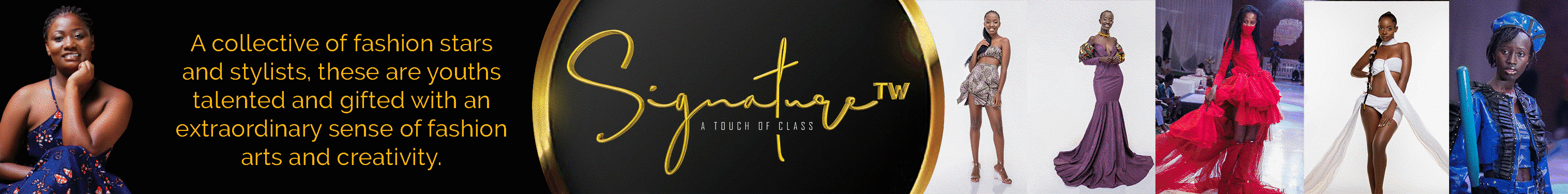A new feature is coming to WhatsApp on iPhone, including the facility to message yourself.
Previously, if you wanted to save messages or have a quick-access place to find your notes, you needed to send them to a friend or create a group with only you in it. Now, when you tap to start a “New Chat,” you can choose “Message yourself” to get started.
You can send stickers, links, photos, videos, files, and record audio. But, as you may know, you can’t start an audio or video call with yourself.
Another interesting feature of WhatsApp for iOS is the ability to search for a message by date. Tapping “Search” from contact or group info and then on the calendar icon, you can discover messages sent at a specific date thanks to a new date picker.
The app is also rolling out the ability to control who can see when you’re online. In “Settings,” tap “Privacy,” and select “Last seen & Online” to change the information. If you choose “No one,” even if you have WhatsApp for Desktop open, it won’t appear as if you’re online.